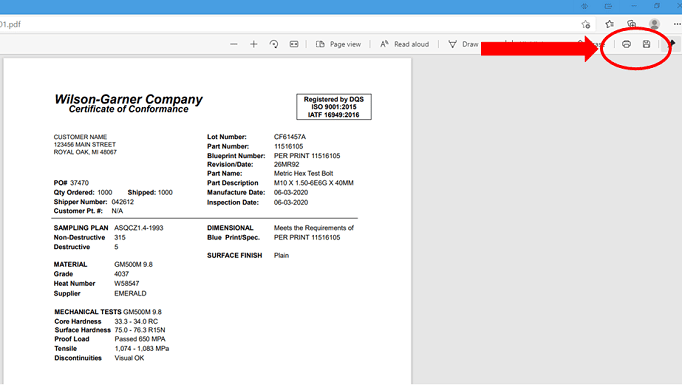Wilson-Garner Company provides our customers with free online certifications for every lot of product that we ship. Why online? Previously, we would print certifications for every job we shipped and place them in the box with the packing slip. Based on feedback from our customers, we realized that not every customer needed physical copies of the certs. So, about 15 years ago, we made the decision to provide certifications on-demand online instead of providing physical copies. This way, the customers who needed physical copies could print them at their leisure, and customers who didn’t need to print the certs could view and download them. To date, this switch has saved us approximately 500 reams of paper. In the interest of making the download process as easy as possible, we created this step-by-step guide to accessing and downloading Wilson-Garner certifications.
RELATED: Need a specialty bolt, screw, or stud? Wilson-Garner can help.
How to Download and Print Certifications
The first thing you’ll need is a copy of the packing slip or the invoice. This packing slip is shipped along with the parts. The invoice is sent through either email or physical mail. Once you’ve got the packing slip or invoice, locate the unique web address that was created for this shipment. This is located near the middle of the page on the packing slip and invoice.
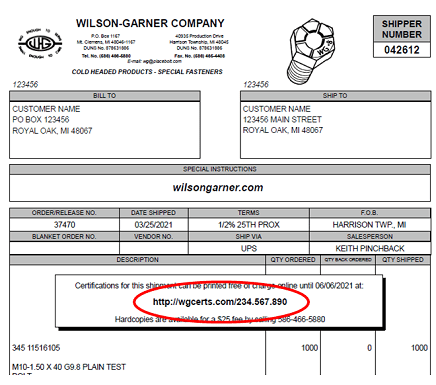
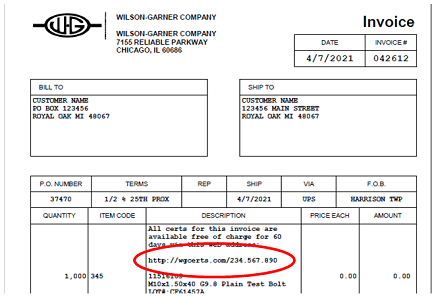
Once you’ve located the address, type it into the address bar of the web browser of your choice. Note: make sure you type the entire address into the address bar and not the search bar.
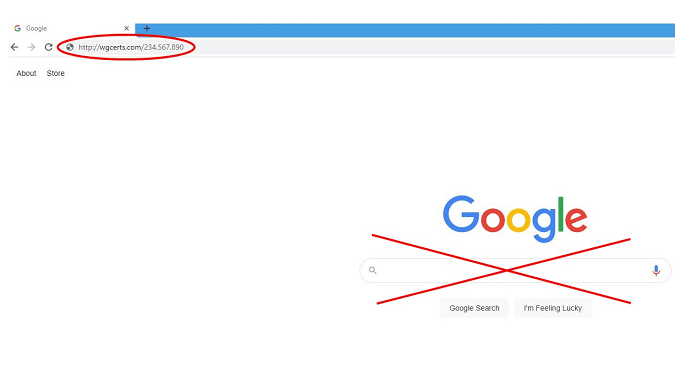
This will take you to your Certs Page. This page is unique to your shipment and will contain links to certs for each lot number or line item in the shipment. To view, download, or print the certs, click on the link for each lot number.
 From here, you can view, download, or print the entire certification package for each part number. If you have more than one part number, simply click the back button on your browser to return to the certs page. If you’re having trouble, feel free to give us a call at 800 656-2658 and we can walk you through the process.
From here, you can view, download, or print the entire certification package for each part number. If you have more than one part number, simply click the back button on your browser to return to the certs page. If you’re having trouble, feel free to give us a call at 800 656-2658 and we can walk you through the process.